Remove background and add background color to image
Remove background and add background color to image
Easily set your favorite color as image background with
Picsman's background color changer. Insert a pop of color or a
gradient to make your image more attractive
People
Product
Animal
Car
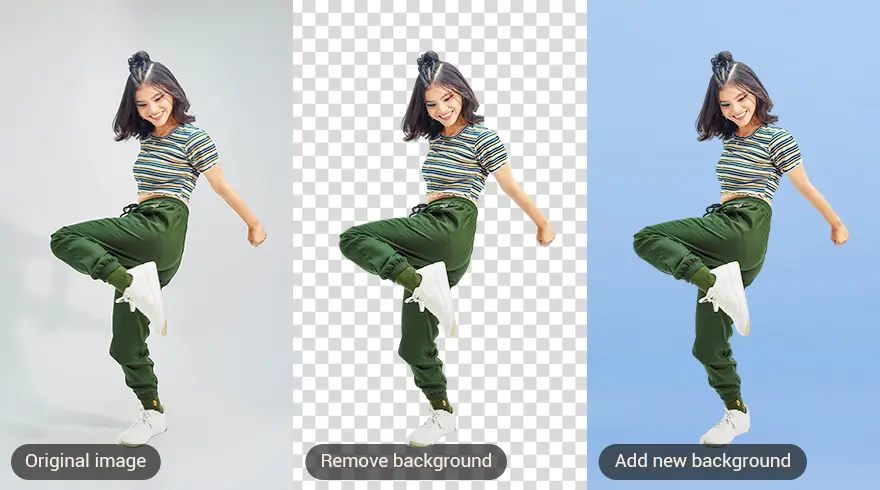
Change color of background to give your photos a new look
Change color of background to give your photos a new look
Choose a specific color or choose a beautiful gradient
background from stock to enhance your photos
Easy & Instant AI Background Color Changer
With Picsman's AI Background Editor, you can instantly
change the color of your image background with just one
click.
Our advanced AI accurately removes the original background
and instantly replaces it with the color you select,
giving your image a fresh, polished look. Whether you’re
aiming for a clean, minimal style or a bold new vibe,
customizing your background has never been easier! Say
goodbye to complex editing and hello to fast, professional
results!

Edit photo background color to enhance product visual appeal
Transform your product photos into eye-catching visuals
that grab attention and boost sales with just a few simple
edits! By changing the background color of your photo, you
can enhance contrast, precision, and detail, making your
products pop like never before.
Plus, you can add realistic shadows and reflections to
give your photos a polished, studio-quality feel, perfect
for e-commerce or marketing materials. It’s all about
making your products shine and creating visuals that truly
stand out!

Make colors evoke emotions in your audience with png color changer
Colors have the power to tell a story and evoke strong
emotions, so why not use that to your advantage? With
Picsman’s PNG Color Changer, you can customize the
background of your images to make them pop and grab your
audience's attention.
Whether you want to express bold energy with vibrant hues
or create a calm, sophisticated atmosphere with stunning
tones, the right color can make all the difference.
Experiment with different color schemes to engage your
audience and leave a lasting impression!


Easy & Instant AI Background Color Changer
With Picsman's AI Background Editor, you can instantly
change the color of your image background with just one
click.
Our advanced AI accurately removes the original background
and instantly replaces it with the color you select,
giving your image a fresh, polished look. Whether you’re
aiming for a clean, minimal style or a bold new vibe,
customizing your background has never been easier! Say
goodbye to complex editing and hello to fast, professional
results!

Edit photo background color to enhance product visual appeal
Transform your product photos into eye-catching visuals
that grab attention and boost sales with just a few simple
edits! By changing the background color of your photo, you
can enhance contrast, precision, and detail, making your
products pop like never before.
Plus, you can add realistic shadows and reflections to
give your photos a polished, studio-quality feel, perfect
for e-commerce or marketing materials. It’s all about
making your products shine and creating visuals that truly
stand out!

Make colors evoke emotions in your audience with png color changer
Colors have the power to tell a story and evoke strong
emotions, so why not use that to your advantage? With
Picsman’s PNG Color Changer, you can customize the
background of your images to make them pop and grab your
audience's attention.
Whether you want to express bold energy with vibrant hues
or create a calm, sophisticated atmosphere with stunning
tones, the right color can make all the difference.
Experiment with different color schemes to engage your
audience and leave a lasting impression!
More useful tools from Picsman
More useful tools from Picsman


They love editing photos with Picsman
They love editing photos with Picsman

Amanda

Edit product background
I love using Picsman's Remove Background Color feature
during product launches! In just a few steps, I can
quickly remove a color from an image and add a fun
background to my products.

Patricia

Create unique posts
I love using Picsman's background color eraser for my
social media posts. It's very easy to erase color in
image and edit png background. Create something
completely unique to get more engagement from my
followers!

Matthew

Good for making poster
Best for editing png background. I often use it to
remove backgrounds or change backgrounds without
spending time taking new photos. Also i use it for
retouch my pics for projects. It is a good for making
poster.





























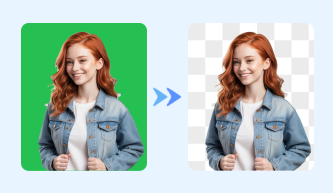
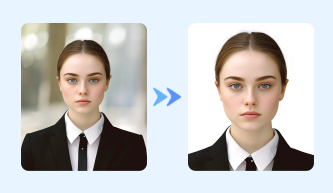
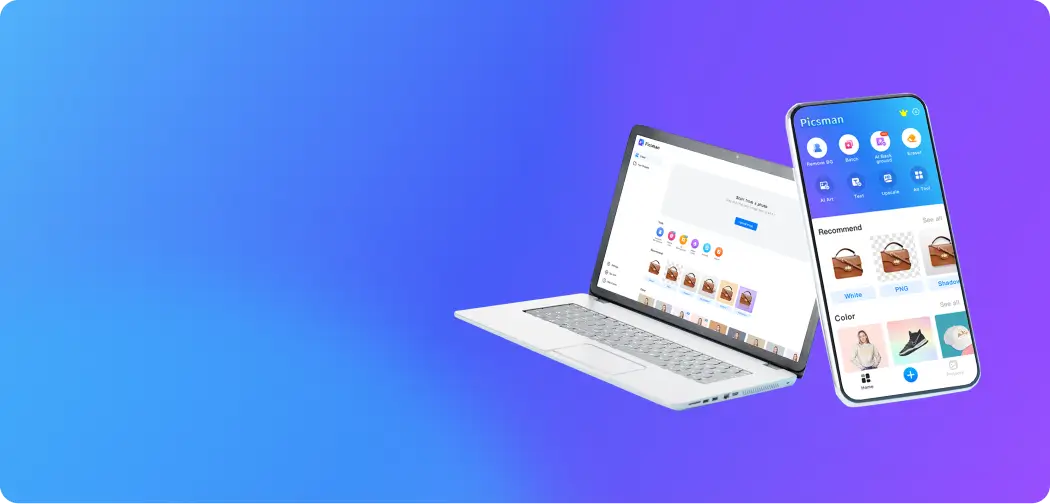

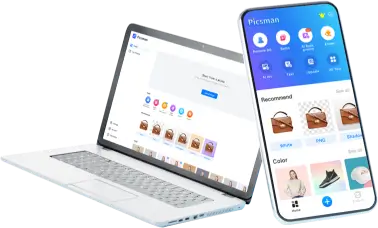
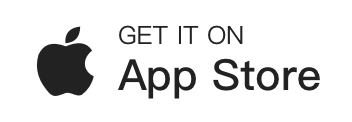








FAQs About Picsman’s Background Color Changer
1.Why color is important in pictures?
2.How do I change background color of an image?
3.Can I modify background color of image on phone?