How to apply AI filter?
How to apply AI filter?
Use Picsman AI filters and AI effects to transform your image
style into art in one click
 Upload Image
Upload Image
Select an image you want to apply the AI filter to and
upload it

 Choose style
Choose style
Choose a favorite filter style and click the 'Generate'
button, Picsman will add filters to the image with AI

 Download Image
Download Image
Then download your image and you're done! You can also save
images in Picsman by creating an account

Transform into an animated character with the Cartoon AI filter
Convert the ordinary photo to cartoon and make your portrait
pop up. Use Picsman AI Cartoon Filters to create
Disney/Pixar cartoon characters, animated/comic characters
and more cartoon art

Create digital art with artistically inspired AI filters
Use AI Art Filters to transform your photos into painting
art masterpieces in different styles. Inspire your artistic
creation and turn your ideas into reality without picking up
a paintbrush.

Add an effortless creative touch to your photos with Picsman's AI Sketch filters
Turn your images into professional sketches that look like
they were drawn by hand with the Photo to Sketch filter. Add
stunning sketch effects to your photos easily.

Use the Cyberpunk filter to transform your photos into edgy, conceptual art-like visuals
Find out what your city would look like in a near-dystopian
future with Picsman's AI Cyberpunk Filter. This professional
AI filter will give any image a new look and visualize your
ambitious ideas.

Experience a unique world of pixel art with the Photo to Pixel filter
Use AI pixel filters to add humor to your images, like in a
pixel game. Whether you want to spice up your social
campaign or create illustrations for a promotion, you can
save a ton of time using this AI pixelate filter.

Use the AI Watercolor filter to transform your photos into beautiful watercolor paintings
Easily turn your photos into museum-quality paintings with
Picsman's photo to watercolor art converter. Add a soft
artistic touch to your images online without actual
watercolor supplies.

Turn your photos into plastic doll style or clay style with more AI filters from Picsman
With Picsman's photo to claymation converter and photo to 3D
figure converter, you can create adorable portrait edits for
social media posts and profile pictures. Easily achieve a
distinctive cartoon look.


Transform into an animated character with the Cartoon AI filter
Convert the ordinary photo to cartoon and make your portrait pop up. Use Picsman AI Cartoon Filters to create Disney/Pixar cartoon characters, animated/comic characters and more cartoon art

Create digital art with artistically inspired AI filters
Use AI Art Filters to transform your photos into painting art masterpieces in different styles. Inspire your artistic creation and turn your ideas into reality without picking up a paintbrush.

Add an effortless creative touch to your photos with Picsman's AI Sketch filters
Turn your images into professional sketches that look like they were drawn by hand with the Photo to Sketch filter. Add stunning sketch effects to your photos easily.

Use the Cyberpunk filter to transform your photos into edgy, conceptual art-like visuals
Find out what your city would look like in a near-dystopian future with Picsman's AI Cyberpunk Filter. This professional AI filter will give any image a new look and visualize your ambitious ideas.

Experience a unique world of pixel art with the Photo to Pixel filter
Use AI pixel filters to add humor to your images, like in a pixel game. Whether you want to spice up your social campaign or create illustrations for a promotion, you can save a ton of time using this AI pixelate filter.

Use the AI Watercolor filter to transform your photos into beautiful watercolor paintings
Easily turn your photos into museum-quality paintings with Picsman's photo to watercolor art converter. Add a soft artistic touch to your images online without actual watercolor supplies.

Turn your photos into plastic doll style or clay style with more AI filters from Picsman
With Picsman's photo to claymation converter and photo to 3D figure converter, you can create adorable portrait edits for social media posts and profile pictures. Easily achieve a distinctive cartoon look.
More useful tools from Picsman
More useful tools from Picsman


They love editing photos with Picsman
They love editing photos with Picsman

Ava White

Rich AI filters
The number of AI filters in picsman is far beyond my
imagination. Using this function is like being in a sea of
filters, and the effect of each filter is very good! I
can't wait to continue exploring more filter styles!

Alexander Bennett

Practical design helper
I have been using picsman's AI filter function to assist
me in completing my design tasks. It is a powerful and
practical tool that meets my various needs easily and
accurately. I highly recommend all designers to use this
free and great assistant!

Sophia Clark

Simple operation
By using picsman's AI filters, I can easily convert photos
into artworks of different styles. The operation process
is simple, the output speed is fast, and the generated
pictures are very exquisite. I believe that this excellent
tool will never let you down!
































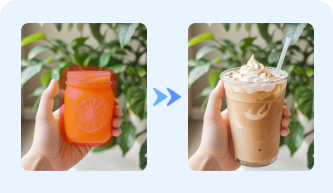
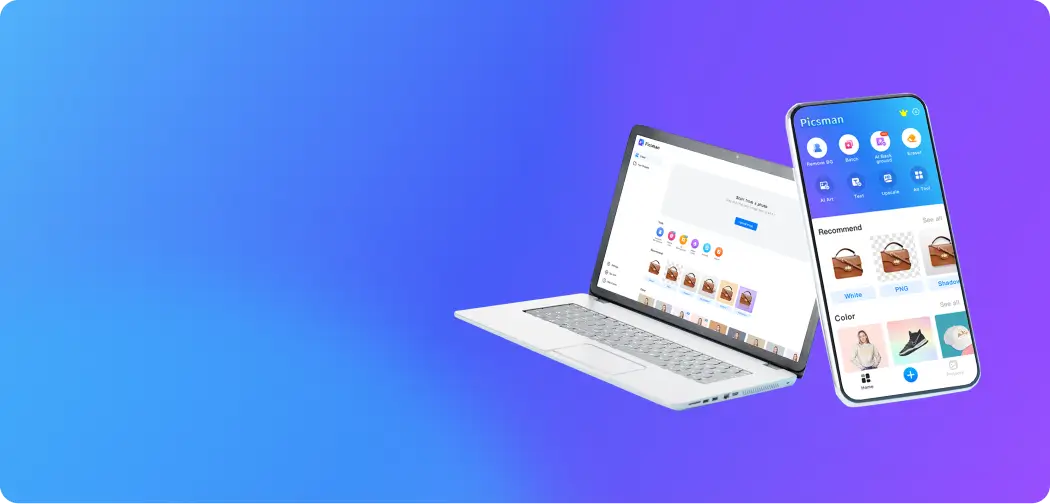

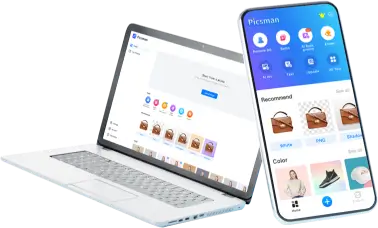
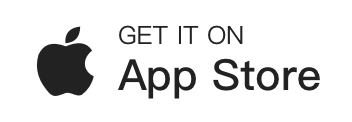








FAQs About Picsman's AI filters
1.What is the AI filter?
2.Do I need photo editing skills to use AI filters?
3.How to add AI filters to photos?
4.Is it safe to use Picsman's AI filters?
5.What image formats does Picsman AI filters support?