
Powerful and Easy
For all your image text editing needs, adding text on images
has never been easier

Vast Font Library
Choose from thousands of fonts to find the one that best suits
your style and message

Custom Text Art
Easily create custom fonts for your images and enhance text
with a variety of customization options
How to add text to your photos?
How to add text to your photos?
Easily add creative text art to increase the visual impact of
your images and make them stand out!
 Upload Image
Upload Image
Select an image you want to add text to and upload it

 Add text
Add text
Add a text box and enter text or choose from different font
combinations and formatting styles

 Download Image
Download Image
Then download your image and you're done! You can also save
images in Picsman by creating an account
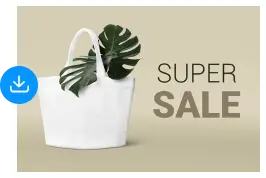
There are oodles of fonts and endless colors to choose from
With a huge font library at your disposal, you can easily
find ideal fonts that match the aesthetic and themes of your
pictures. Get access to classic font families as well as
trendy and new fonts to get the visual look you want

Stylish and creative font combinations suitable for any image
We provide font sets for titles, headers, events, labels,
etc. Click on these pre-designed text sets to add to your
images. You can customize the color of the set and the font,
color and style of the text. You don't even need to worry
about adjusting the font size, we will scale everything for
you
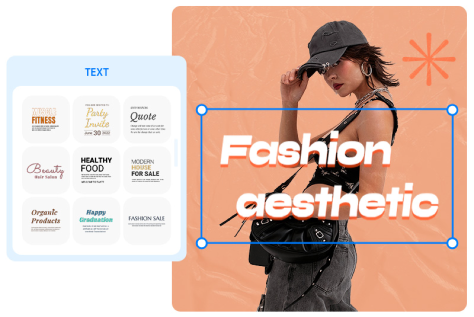
Make your text stand out with shadows, reflections and curved effects
We provide font sets for titles, headers, events, labels,
etc. Click on these pre-designed text sets to add to your
images. You can customize the color of the set and the font,
color and style of the text. You don't even need to worry
about adjusting the font size, we will scale everything for
you

Easily customize beautiful text for your images like a pro
You can create any style of text to your liking and freely
edit the text in the image as needed. Picsman's powerful
photo text adder helps you quickly change text size, color,
alignment, justification, weight, and spacing in just a few
clicks


There are oodles of fonts and endless colors to choose from
With a huge font library at your disposal, you can easily find ideal fonts that match the aesthetic and themes of your pictures. Get access to classic font families as well as trendy and new fonts to get the visual look you want
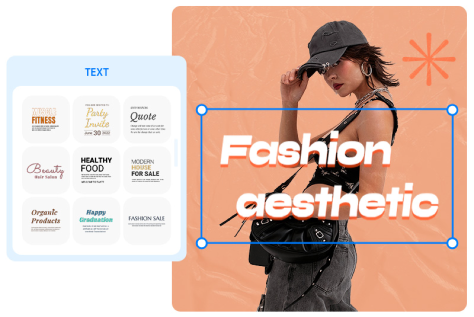
Stylish and creative font combinations suitable for any image
We provide font sets for titles, headers, events, labels, etc. Click on these pre-designed text sets to add to your images. You can customize the color of the set and the font, color and style of the text. You don't even need to worry about adjusting the font size, we will scale everything for you

Make your text stand out with shadows, reflections and curved effects
We provide font sets for titles, headers, events, labels, etc. Click on these pre-designed text sets to add to your images. You can customize the color of the set and the font, color and style of the text. You don't even need to worry about adjusting the font size, we will scale everything for you

Easily customize beautiful text for your images like a pro
You can create any style of text to your liking and freely edit the text in the image as needed. Picsman's powerful photo text adder helps you quickly change text size, color, alignment, justification, weight, and spacing in just a few clicks
More useful tools from Picsman
More useful tools from Picsman


They love editing photos with Picsman
They love editing photos with Picsman

Ethan Turner

Useful text editor
Picsman is an excellent online photo text editor. I love
its simple features for adding text to images, editing
text fonts, changing font colors, and adjusting font
styles. It’s perfect for creating custom text art!

Caleb Mitchell

Easy to use
This tool makes editing PNG text effortless. It's an
all-in-one font editor where you can change font style,
color, alignment, spacing, and more. Highly recommended
for every designer!

Emma Reynolds

Online custom text
I love using Picsman's image text editor, with its
intuitive interface, I can quickly edit image text, change
text styles, and easily create unique text art for my
design projects.
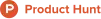
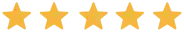
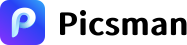










































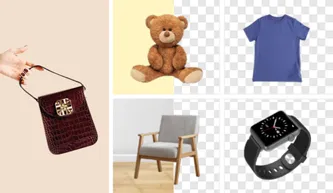




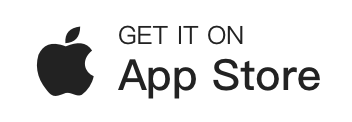

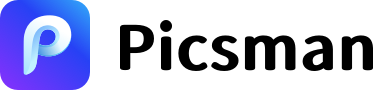







FAQs About Picsman’s text editor
1.How to insert text into a picture?
2.How do I choose the perfect font for my photos?
3.How to add text to photo like watermark?
4.Are Picsman's text fonts free for commercial use?
5.Is it free to add text to image with Picsman ?