Picsman Background Remover handles any image
Picsman Background Remover handles any image
Uploading an image gives you a smooth & clear cutout, and
our AI can handle hair, fur, or any complex edges to save you
time
People
Product
Car
Animal
Graphic
A powerful and free online background remover
A powerful and free online background remover
Picsman can automatically remove the background of your images
and easily change the background of your photos
Automatically remove background from images with one click
Worry about the complicated operation of editing software?
Picsman's free background remover can help! Just upload
your image and with one click, you can make transparent
images easier than ever before!
All you need to do is to upload your image, and our
powerful AI will instantly detect the subject, accurately
show you how to delete the background of an image, and
give you a clean and professional result—no manual work is
needed. No skills, no stress—just effortless, high-quality
results at your fingertips!

Remove BG and change photo background color
With our Picsman's AI BG Remover, you can do more than
just make your background transparent. After removing the
background from your photo, you can easily change it to
black and white background or any other color of your
choice.
Solid and gradient color backgrounds are perfect for a
charming photo without distracting from the main subject
of your photo. Best of all, you can do this without
switching to another editor—Picsman makes it simple and
efficient.
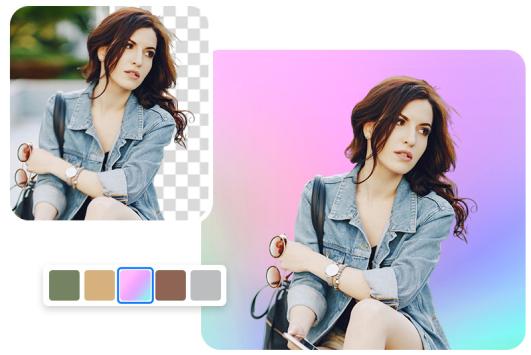
Create beautiful backgrounds with AI Background Generator
Why settle for a plain background when you can have
something truly stunning? After removing the background
from your photo, let Picsman's Background Generator works
its magic!
AI Background Maker can create dozens of realistic,
high-quality backgrounds instantly tailored to your
needs—whether it's a sleek studio setting, a vibrant
outdoor scene, or a trendy modern backdrop. Perfect for
professional-looking product photography, social media
content, or creative designs, this tool allows you to
create stunning images without stepping into a real
studio.
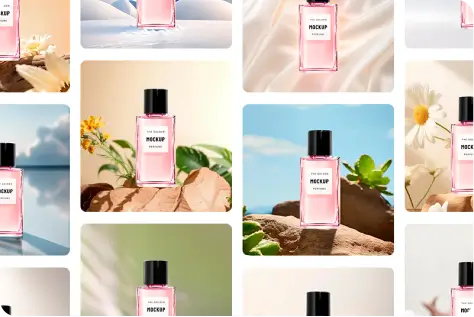
Hundreds of design templates to create cool product posters
Take your images to the next level with our extensive
backgrounds, templates, and design assets!
Whether you're creating appealing flyers, posts, posters,
or anything else, Picsman can make customization
effortless. Swap backgrounds, change colors, or upload
your own images to create a unique look. No design skills
are required—just a few clicks, and you're ready to go!
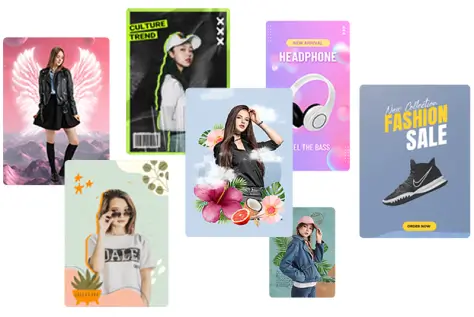
Batch remove backgrounds from large numbers of photos
Streamline your workflow with Picsman's powerful batch
background removal tool. Say goodbye to tedious,
one-by-one editing. Remove backgrounds from multiple
images at once, download high-quality transparent PNGs, or
swap in new backgrounds and templates in batches to
achieve a consistent, professional look.
Whether you're working on product listings, marketing
materials, or creative projects, Picsman makes bulk
editing a breeze. No hassle, no waiting—done in seconds!

Add shadow to image to make product photos stand out
Make your images even more eye-catching by adding depth
and realism to your product photos. Picsman's shadow
feature lets you create soft, hard, floating, or 3D
shadows with just one click.
No expensive photo studio or complicated lighting setup is
needed—Picsman’s AI-powered tool ensures
professional-grade results every time. Elevate your images
with a touch of realism and sophistication.


Automatically remove background from images with one click
Worry about the complicated operation of editing software?
Picsman's free background remover can help! Just upload
your image and with one click, you can make transparent
images easier than ever before!
All you need to do is to upload your image, and our
powerful AI will instantly detect the subject, accurately
show you how to delete the background of an image, and
give you a clean and professional result—no manual work is
needed. No skills, no stress—just effortless, high-quality
results at your fingertips!
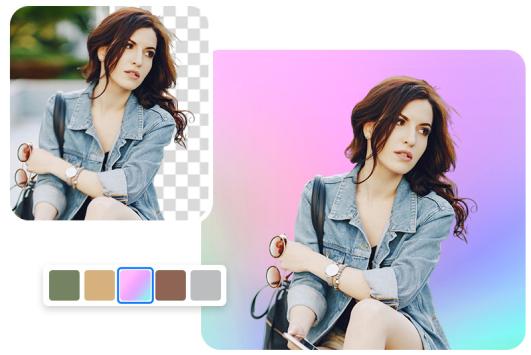
Remove BG and change photo background color
With our Picsman's AI BG Remover, you can do more than
just make your background transparent. After removing the
background from your photo, you can easily change it to
black and white background or any other color of your
choice.
Solid and gradient color backgrounds are perfect for a
charming photo without distracting from the main subject
of your photo. Best of all, you can do this without
switching to another editor—Picsman makes it simple and
efficient.
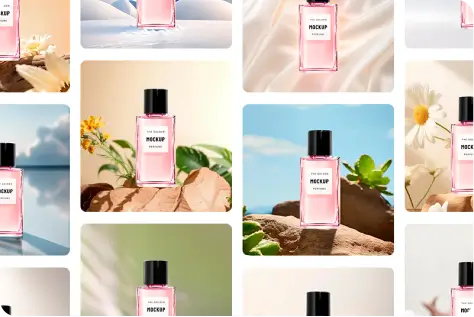
Create beautiful backgrounds with AI Background Generator
Why settle for a plain background when you can have
something truly stunning? After removing the background
from your photo, let Picsman's Background Generator works
its magic!
AI Background Maker can create dozens of realistic,
high-quality backgrounds instantly tailored to your
needs—whether it's a sleek studio setting, a vibrant
outdoor scene, or a trendy modern backdrop. Perfect for
professional-looking product photography, social media
content, or creative designs, this tool allows you to
create stunning images without stepping into a real
studio.
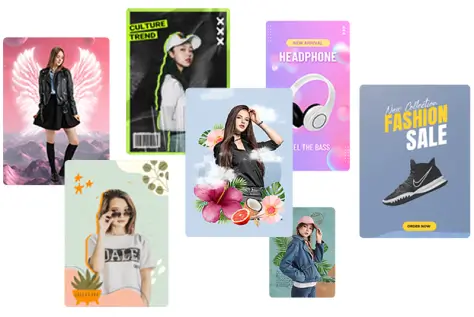
Hundreds of design templates to create cool product posters
Take your images to the next level with our extensive
backgrounds, templates, and design assets!
Whether you're creating appealing flyers, posts, posters,
or anything else, Picsman can make customization
effortless. Swap backgrounds, change colors, or upload
your own images to create a unique look. No design skills
are required—just a few clicks, and you're ready to go!

Batch remove backgrounds from large numbers of photos
Streamline your workflow with Picsman's powerful batch
background removal tool. Say goodbye to tedious,
one-by-one editing. Remove backgrounds from multiple
images at once, download high-quality transparent PNGs, or
swap in new backgrounds and templates in batches to
achieve a consistent, professional look.
Whether you're working on product listings, marketing
materials, or creative projects, Picsman makes bulk
editing a breeze. No hassle, no waiting—done in seconds!

Add shadow to image to make product photos stand out
Make your images even more eye-catching by adding depth
and realism to your product photos. Picsman's shadow
feature lets you create soft, hard, floating, or 3D
shadows with just one click.
No expensive photo studio or complicated lighting setup is
needed—Picsman’s AI-powered tool ensures
professional-grade results every time. Elevate your images
with a touch of realism and sophistication.
They love editing photos with Picsman
They love editing photos with Picsman

Mary

Fast, efficient and accurate
This is a good background eraser. Just upload your photo
and damn in 3seconds or less no more background. Its
very accurate, neat in thier erasing and just plain
awesome. If removing the background of lmages/pictures
is your problem , I can confidently assure you that this
app is all you need.

Jennifer

Change background easily
This is the best photography and editing app I have ever
come across. It works so well that there is little need
for repairs. It also gives you ready-made backgrounds
for photos where you can remove old backgrounds. There
are many other options as well, which is helpful for
changing the background color.

James

Great png maker
I would recommend it to anyone who needs to remove or
replace photo backgrounds. It does a great job of
removing the background of very difficult photos, saves
the cut png and includes some very nice backgrounds, and
I can use the resulting image as a sticker effect to
easily add to other photos in all my editing apps.
More useful tools from Picsman
More useful tools from Picsman





































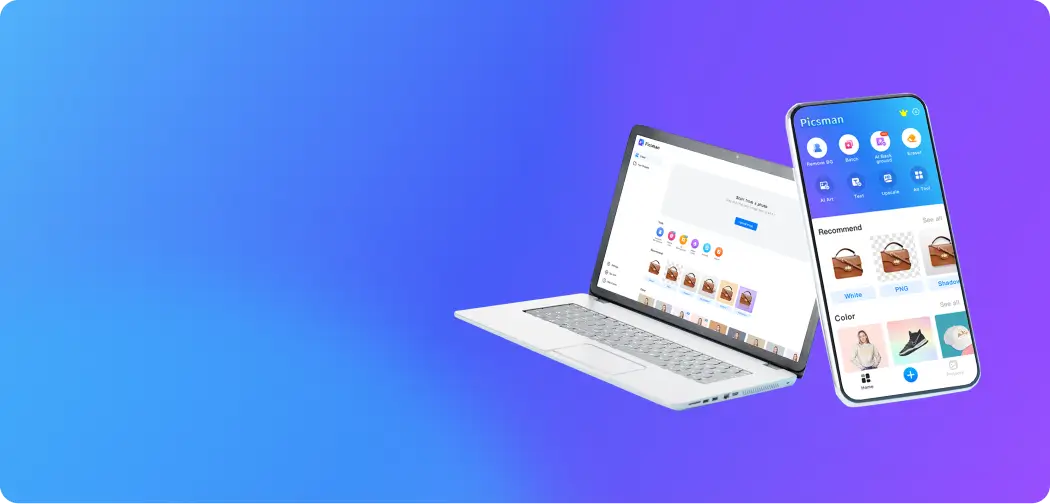

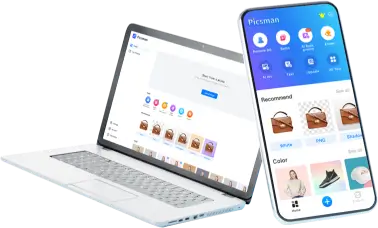
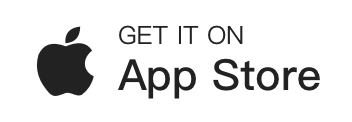








FAQs About Picsman’s Background Removal
1.How to make an image transparent in picsman?
2.How to remove the background of an image?
3.How to change background of photo online free?
4.Why do we need to make images transparent?