 Upload Image
Upload Image
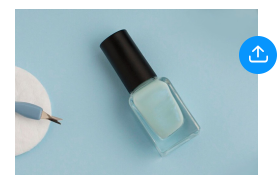
 Select unwanted objects
Select unwanted objects

 Download Image
Download Image

Clean up images easily with AI even if you don't have any editing skills

Perfectly and precisely clean up any distractions and imperfections from your photos


Clean up images easily with AI even if you don't have any editing skills
Whether you want to remove strangers, background blemishes or distracting text, cleaning up your pictures is a breeze with Picsman. Just upload your image, select objects you want to remove, and wait a few seconds for a high-quality visual image. You can say goodbye to the complicated steps of the past and embrace fast and hassle-free tools

Perfectly and precisely clean up any distractions and imperfections from your photos
Picsman’s seamless AI image cleaner is fast and accurate, helping you remove any unwanted objects from photos in seconds, just as if they were never there. Whether you’re a photographer, e-commerce business owner, or social media operator, Picsman can help you clean up your images to create professional-grade images
Clean up photos of any case with Picsman's AI image cleaner

Remove unwanted people and passers-by from your photos to preserve perfect travel memories

Effortlessly remove wrinkles blemishes, and other skin imperfections for portraits to restore your beauty

No more worrying about watermarks on images you download from free stock photos

Help you remove text and patterns on mockup templates, easily replace objects on the mockup without Photoshop

Remove unwanted objects that ruin natural scenery in one click to create perfect landscape photos

Eliminate unnecessary objects in your product photos to present your products in a polished and professional way








































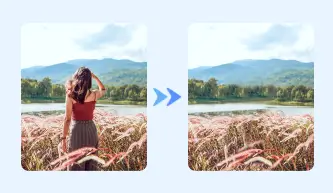


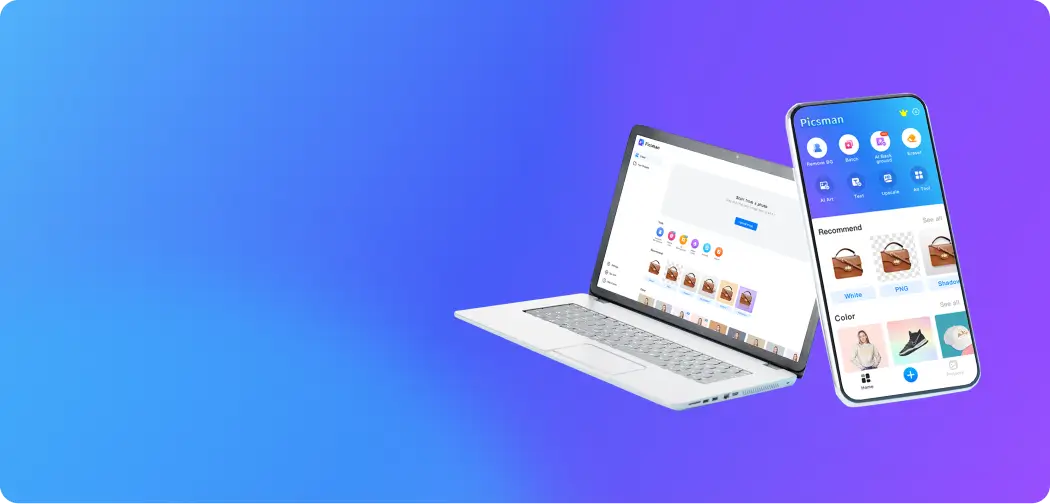

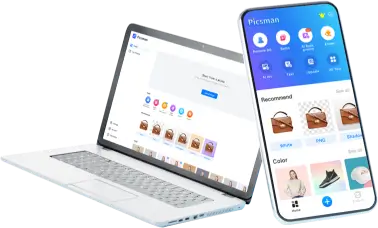
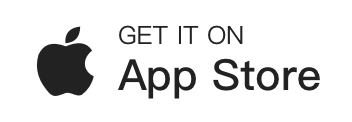








FAQs About Picsman’s photo cleaner
1.How does the AI image cleanup tool work?
2.How to use Picsman to clean up an image?
3.Is it free to cleanup my pictures with Picsman ?
4.What image formats does Picsman image cleaner support?
5.Can I clean unwanted objects from my images on phone?