 Upload Image
Upload Image
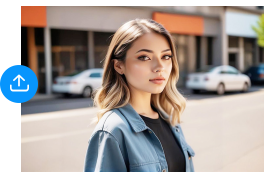
 Replace Objects
Replace Objects
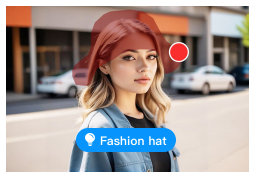
 Download Image
Download Image

With just a few taps, easily use AI to replace images in seconds

Seamlessly and precisely insert new objects into your images


With just a few taps, easily use AI to replace images in seconds
Use Picsman's powerful AI replacement technology to replace objects in your images, injecting an appealing element into ordinary photos to make them stand out. Just select the object in the image and enter the prompt word, and you can transform any part of the image into something completely new

Seamlessly and precisely insert new objects into your images
No matter what purpose your image is used for, it can magically turn your imagination into reality, giving your image unlimited possibilities. You can use AI replace to retouch portraits, enhance product visuals, create engaging social media content, and more. Whether you need to add objects to photo or change background, our AI image replacer offers the perfect solution
Use Picsman's AI object replace tool for any purpose
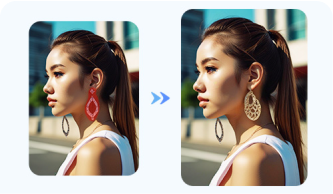
Retouch your portrait photos to make them more stylish. You can also customize your face for added fun

Polish your photos to enhance the visual impact of your social media posts and ensure your content engages your audience
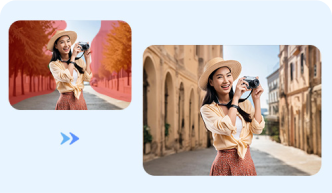
Use the AI Object Replacer to replace mundane elements with more exciting scenes to make your travel photos memorable
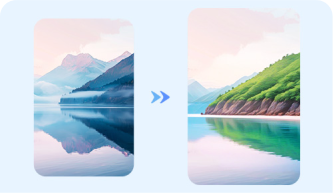
Replace dull elements with stunning scenery to make your photography stand out
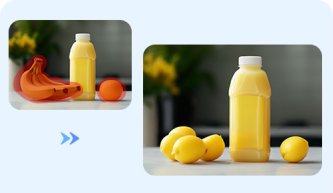
Improve your product photography by replacing new objects to make your products more attractive and boost sales

Replace your room models with more aesthetically pleasing furniture and objects to visualize your plans









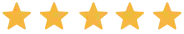






























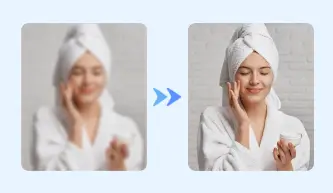

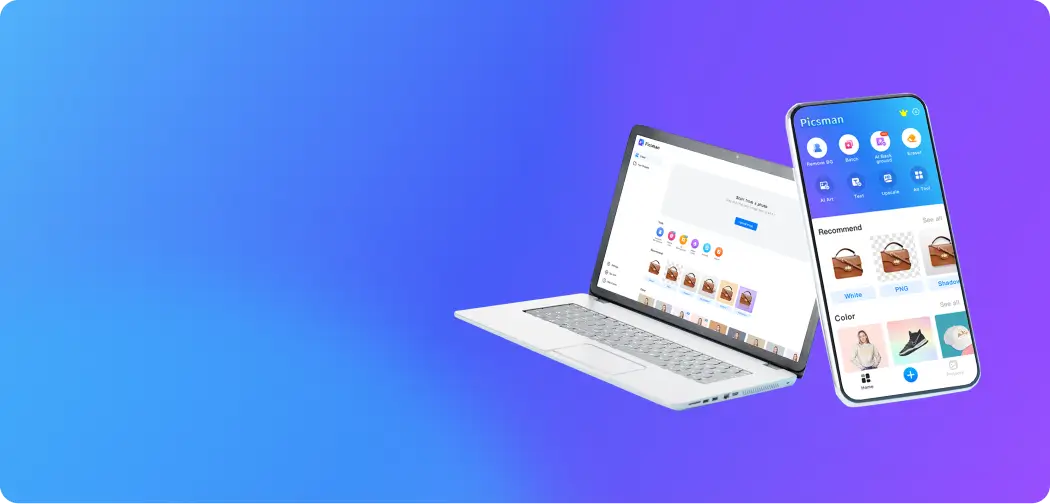

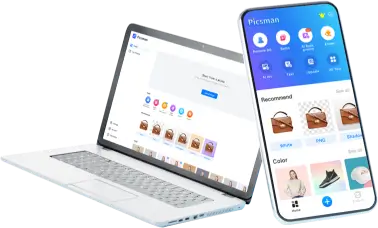
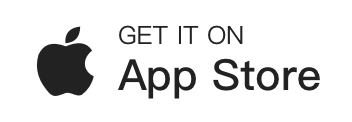








FAQs About Picsman’s AI Replacer
1.How does the AI Replace feature work?
2.Can I use Al Replace to change part of the image?
3.Is it free to replace objects on images with Picsman?
4.What image formats does Picsman AI object Replacer support?