Unlock different uses for Picture Transparent Maker
Unlock different uses for Picture Transparent Maker
With transparent background, you can easily place portraits,
products, graphics and any images on different backgrounds
People
Product
Car
Animal
Graphic
It’s so easy to make background transparent
It’s so easy to make background transparent
Ensure your visuals look polished and professional without any
extra effort
Remove background from logo with Picsman
Picsman's logo background remover provides you with a more
efficient and fast solution. Creating a high-resolution
transparent logo PNG has never been easier!
Transparent logo PNG is not only more attractive, but also
more practical. Transparent logos can be seamlessly added
to your brand website, product images, and digital
business cards.

Enjoy more functionality and flexibility with transparent PNGs
With Picsman’s Transparent Image Maker, you can
effortlessly remove backgrounds and unlock endless
creative possibilities. You can add a new background to
the transparent image or use it in your design projects.
A transparent PNG gives you the flexibility to layer,
blend and enhance your designs like a pro. Whether you
need crisp, transparent stickers, clean-cut graphics,
refined logo files, or seamless design elements, our tool
makes it easy to integrate them into any project. Stand
out with stunning visuals—Start today!
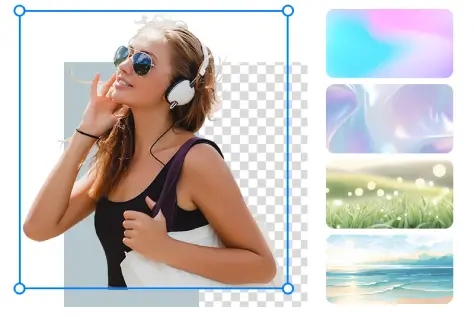
Convert multiple images to PNG with transparent background at once
Tired of removing backgrounds one image at a time? Save
time and streamline your workflow with Picsman’s online
transparent PNG maker!
Simply upload multiple images, and our advanced tool will
instantly convert them into background-free transparent
images at once. No more repetitive editing—just fast,
efficient, and hassle-free background removal that lets
you focus on creating stunning visuals. Try it now and
make bulk editing effortless!


Remove background from logo with Picsman
Picsman's logo background remover provides you with a more
efficient and fast solution. Creating a high-resolution
transparent logo PNG has never been easier!
Transparent logo PNG is not only more attractive, but also
more practical. Transparent logos can be seamlessly added
to your brand website, product images, and digital
business cards.
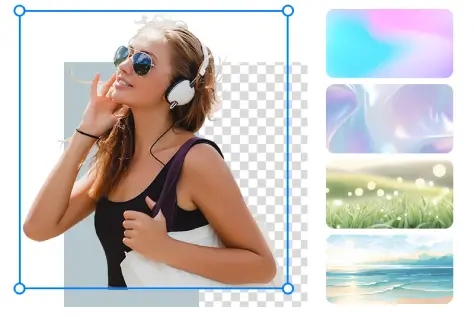
Enjoy more functionality and flexibility with transparent PNGs
With Picsman’s Transparent Image Maker, you can
effortlessly remove backgrounds and unlock endless
creative possibilities. You can add a new background to
the transparent image or use it in your design projects.
A transparent PNG gives you the flexibility to layer,
blend and enhance your designs like a pro. Whether you
need crisp, transparent stickers, clean-cut graphics,
refined logo files, or seamless design elements, our tool
makes it easy to integrate them into any project. Stand
out with stunning visuals—Start today!

Convert multiple images to PNG with transparent background at once
Tired of removing backgrounds one image at a time? Save
time and streamline your workflow with Picsman’s online
transparent PNG maker!
Simply upload multiple images, and our advanced tool will
instantly convert them into background-free transparent
images at once. No more repetitive editing—just fast,
efficient, and hassle-free background removal that lets
you focus on creating stunning visuals. Try it now and
make bulk editing effortless!
More useful tools from Picsman
More useful tools from Picsman


They love editing photos with Picsman
They love editing photos with Picsman

Sarah

High precision
I was impressed by how well Picsman's transparent
background maker handled annoying feathering and any
other intricate edge details without making the image
look jagged and amateurish.

Richard

Simplify the process
Absolutely great! The remove background image tool in
Picsman saved me hours of tedious editing, effortlessly
removing backgrounds and refining my images with just a
few clicks.

Joseph

The easiest editor
The easiest blank background editor! I used to leave
this work to others because I didn't want to spend too
much time converting images to png, but now with Picsman
I can do it all myself.

































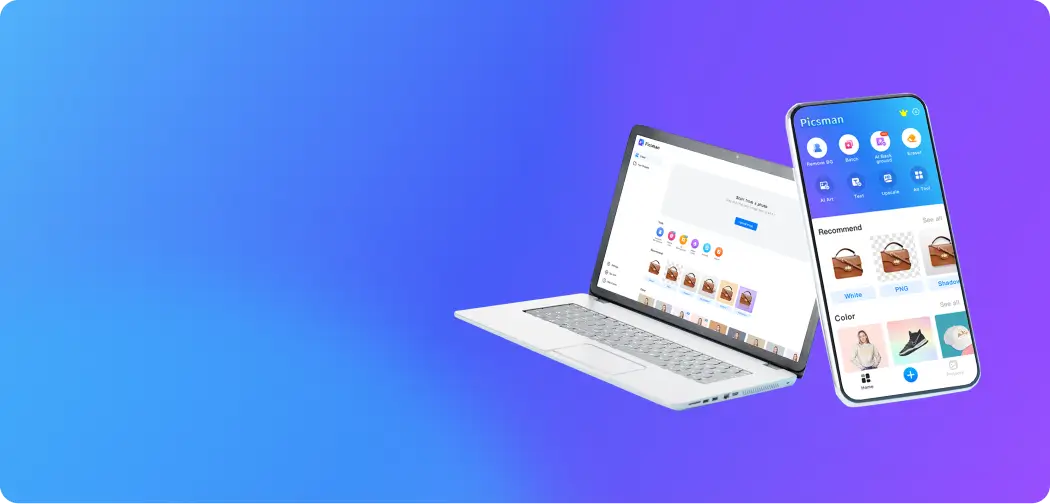

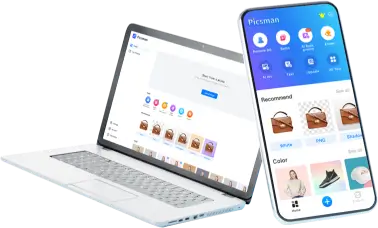
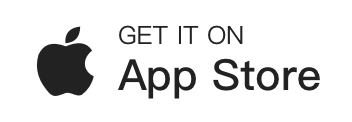








FAQs About Picsman’s Transparent Background Maker
1.How to make my image’s background transparent?
2.Is it free to make background transparent with Picsman ?
3.Why we need a photo with transparent background?