Discover the power of Picsman Green Screen Removal
Discover the power of Picsman Green Screen Removal
Streamline your editing process and deliver
professional-quality results in seconds
Get precise results with Picsman's green screen removal
Say goodbye to messy edits and hello to flawless
background removal! Picsman’s green screen removal
precisely detects and eliminates the exact green screen,
preserving every detail. No more jarred edges or
compromised quality—just crisp, professional results every
time.
Whether you're creating stunning portraits, eye-catching
posters, sleek product shots, or engaging social media
content, our tool ensures your subject stands out.
Effortless and precise, our tool delivers studio-quality
results in mere seconds.

Instantly create transparent background photos in seconds
Tired of spending hours on complicated photo editing? Meet
Picsman’s Green Screen Remover—your new tool for
effortless background removal. With our automatic feature,
you can instantly strip away green backgrounds and get a
clean, transparent PNG in seconds.
No need for manual selections or advanced editing
skills—just upload your image, and let our AI-powered tool
do the work.
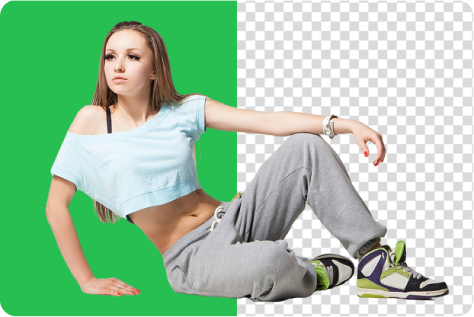
Easily remove green screen on images for your business
Our advanced AI technology quickly and seamlessly removes
the green background from your images, giving you the
flexibility to add a new background that perfectly fits
your vision.
Cut the struggle with time-consuming edits, costly photo
studios, or complicated software. Picsman is perfect for
creating professional brand visuals quickly, so you can
spend more time on what matters—your creative ideas and
business growth. It’s simple, fast, and crafted to make
your brand stand out.


Get precise results with Picsman's green screen removal
Say goodbye to messy edits and hello to flawless
background removal! Picsman’s green screen removal
precisely detects and eliminates the exact green screen,
preserving every detail. No more jarred edges or
compromised quality—just crisp, professional results every
time.
Whether you're creating stunning portraits, eye-catching
posters, sleek product shots, or engaging social media
content, our tool ensures your subject stands out.
Effortless and precise, our tool delivers studio-quality
results in mere seconds.
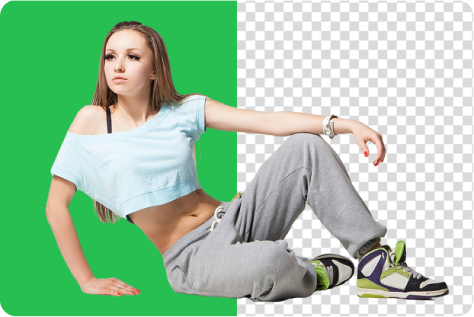
Instantly create transparent background photos in seconds
Tired of spending hours on complicated photo editing? Meet
Picsman’s Green Screen Remover—your new tool for
effortless background removal. With our automatic feature,
you can instantly strip away green backgrounds and get a
clean, transparent PNG in seconds.
No need for manual selections or advanced editing
skills—just upload your image, and let our AI-powered tool
do the work.

Easily remove green screen on images for your business
Our advanced AI technology quickly and seamlessly removes
the green background from your images, giving you the
flexibility to add a new background that perfectly fits
your vision.
Cut the struggle with time-consuming edits, costly photo
studios, or complicated software. Picsman is perfect for
creating professional brand visuals quickly, so you can
spend more time on what matters—your creative ideas and
business growth. It’s simple, fast, and crafted to make
your brand stand out.
More useful tools from Picsman
More useful tools from Picsman


They love editing photos with Picsman
They love editing photos with Picsman

John

Fast and perfect
Picsman's Screen Recording Remover is so easy to use and
it has completely changed my business. The background
removal is quick and the results are perfect. It adds a
professional touch to my visuals. I am impressed!

Robert

Incredible results
Incredible results! Picsman can accurately remove green
backgrounds even with complex edges. Fast, efficient,
and the quality is unmatched.

Elizabeth

Batch removal
Picsman has made my life so much easier. Its batch green
screen background editor is able to process multiple
green screen background photos at once.





























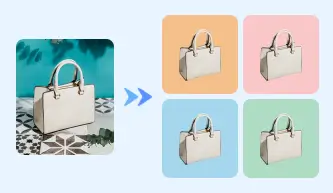

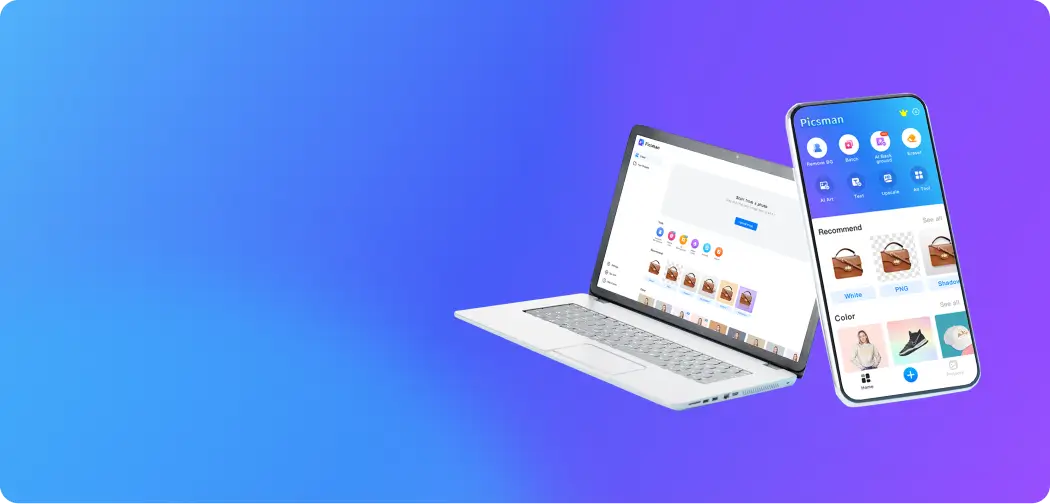

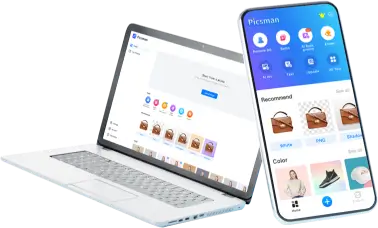
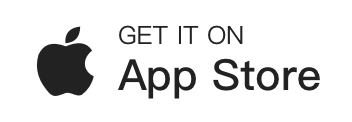








FAQs About Picsman’s Green Screen Remover
1.How does Picsman remove green screen from images?
2.How to remove a green screen from an image?
3.How do I change the background of a green screen image?