How to make word art in circle?
How to make word art in circle?
Instantly add beautiful curved text to your designs in just a
few clicks with this curved font generator
 Upload Image
Upload Image
Select the image you want to add curved text to and upload
it

 Create bent text
Create bent text
Add text and apply curved text effects. You can customize
the direction, angle, color, and style of the text

 Download Image
Download Image
Then download your image and you're done! You can also save
images in Picsman by creating an account

Easily take your content to the next level with the Circle Text Generator
Simply add text to your image and choose your favorite font,
then use the curve text tool to distort your text in any way
you want. Easily turn your original text into the desired
curved shape in just a few clicks. Use Picsman's curve text
generator to add flair to your images to show off your
personality. With Picsman's free bent text generator, making
arched text has never been easier!

Add a variety of unexpected and amazing text effects to curved text
Picsman offers a variety of fonts, colors, and different
text effects for you to choose from. You can customize the
degree, angle, and direction of your text curves in just a
few clicks, without having to change the angle of each
letter individually. You can also adjust the size, color,
style, and transparency of the curved text, making it easy
to insert beautiful arched fonts into your photos and
designs.

Make your content and design stand out with the Round Text Generator
Easily combine curved letters to form waves, swirls and
circles. Make your flyers, stories and wallpapers more
interesting. The wavy text generator works for any type of
content. Whether you are creating a logo, promotional poster
or social media post, Picsman can help you incorporate
curved letters into a specific theme. You can also create
curved letter PNG images and turn them into practical
watermarks.


Easily take your content to the next level with the Circle Text Generator
Simply add text to your image and choose your favorite font, then use the curve text tool to distort your text in any way you want. Easily turn your original text into the desired curved shape in just a few clicks. Use Picsman's curve text generator to add flair to your images to show off your personality. With Picsman's free bent text generator, making arched text has never been easier!

Add a variety of unexpected and amazing text effects to curved text
Picsman offers a variety of fonts, colors, and different text effects for you to choose from. You can customize the degree, angle, and direction of your text curves in just a few clicks, without having to change the angle of each letter individually. You can also adjust the size, color, style, and transparency of the curved text, making it easy to insert beautiful arched fonts into your photos and designs.

Make your content and design stand out with the Round Text Generator
Easily combine curved letters to form waves, swirls and circles. Make your flyers, stories and wallpapers more interesting. The wavy text generator works for any type of content. Whether you are creating a logo, promotional poster or social media post, Picsman can help you incorporate curved letters into a specific theme. You can also create curved letter PNG images and turn them into practical watermarks.
More useful tools from Picsman
More useful tools from Picsman


They love editing photos with Picsman
They love editing photos with Picsman

Ava White

Good for bloggers
The curving text generator is a great add-on! It helped me
quickly style my text and images, and the curvature
options are easily customizable. I can now create
captivating stories with beautifully arched text that
grabs readers' attention.

Alexander Bennett

Endless choices
I use Picsman’s Curved Text tools every day to create
unique social media posts and stories. Picsman has a huge
selection of templates, fonts, colors, and styles to
choose from. I will continue to use it.

Sophia Clark

Enhance visual effects
I can easily create eye-catching designs with beautifully
arched text. It's amazing to be able to bend and twist the
text into the shape I want. This arched text tool has
helped me design my brand logo and posters, and it has
enhanced the visual identity of my brand.































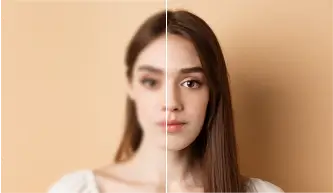

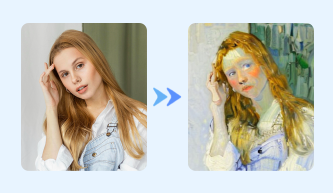
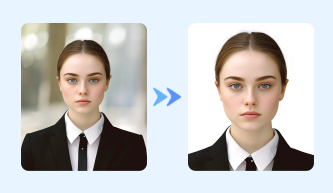
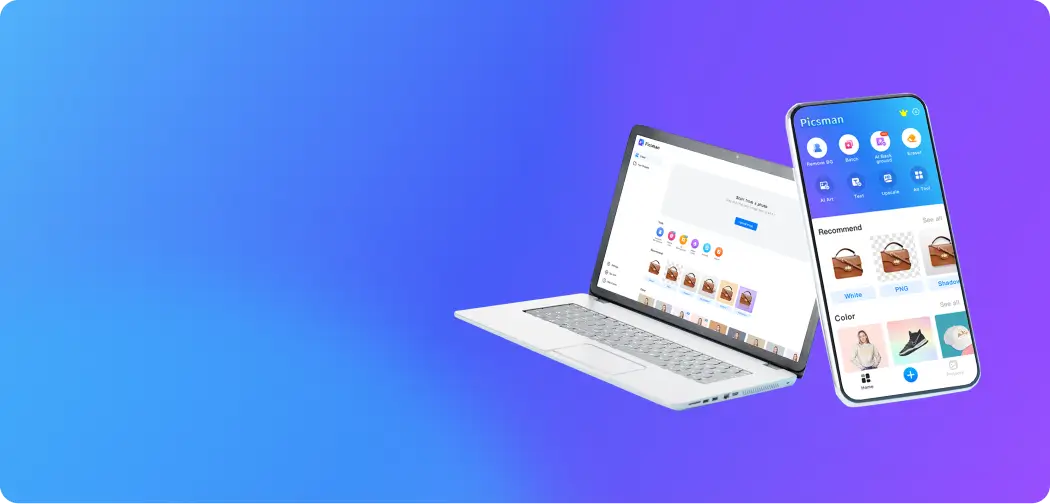

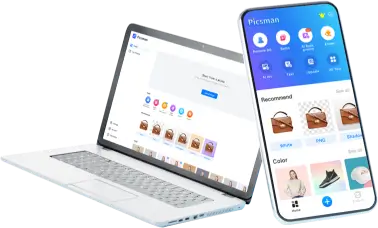
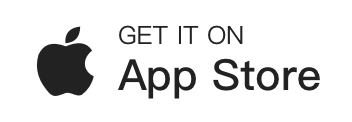








FAQs About Picsman’s Curved Text Maker
What is a curved text generator?
Is it free to add curved text on images using Picsman?
Can I create curved text on phone?