How to clean up a photo online?
How to clean up a photo online?
Remove objects, people, text or watermarks from images in seconds using Picsman's image cleanup tools
 上傳圖片
上傳圖片
Select an image from which you want to remove unwanted objects and upload it
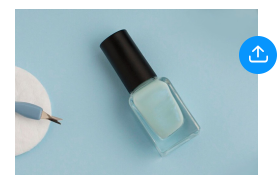
 選擇不需要的物體
選擇不需要的物體
Brush over the objects you’d like to remove. Or you can use AI to automatically identify people, text or any object on the image.

 下載圖片
下載圖片
然後下載您的圖片就完成了!您也可以註冊帳號,在Picsman中儲存圖片

Clean up images easily with AI even if you don't have any editing skills
Whether you want to remove strangers, background blemishes or distracting text, cleaning up your pictures is a breeze with Picsman.

Perfectly and precisely clean up any distractions and imperfections from your photos
Picsman helps you accurately remove any unwanted objects from your photos in seconds, as if they were never there.

Clean up photos of any case with Picsman's AI image cleaner
Quickly and easily remove distracting objects, strangers, blemishes, text, and watermarks from your photos to create the perfect visual effect.

對於旅行照片
從您的照片中刪除不想要的人和路人,以保留完美的旅行記憶

對於人像美化
毫不費力地去除人像中的皺紋、痘痘和其他任何瑕疵,以恢復您的美貌

對於圖庫圖片
對於圖庫圖片

對於樣機模板
幫助您去除樣機模板上的文字和圖案,無需PS即可輕鬆替換樣機上的對象

對於風景攝影
一鍵可去除破壞自然風光的多餘物體,以創造完美的風景照片

對於電商平台
消除產品照片中不需要的物體,以精緻專業的方式展示您的產品
立即體驗
他們喜歡用Picsman編輯圖片
他們喜歡用Picsman編輯圖片

Ava White

最好的物體消除器
用於從照片中消除物件的最佳工具。恢復真實影像,彷彿什麼都沒發生過。效果很好,不會使照片像素化或模糊化。隨著新功能的添加,我越來越喜歡它,而且它非常易於使用。我向所有喜歡編輯的人推薦這個,你也可以從照片中消除任何不想要的人。

Alexander Bennett

完美刪除圖片中的任何物體
刪除不想要的物體的出色程序,我喜歡用它來消除圖案、不想要的文字和浮水印。它可以完美地消除任何物體,而不會破壞原本的圖像或背景。我很滿意,很高興遇到了這個省時且完美的應用程式。

Sophia Clark

功能強大且易於使用
我用過的最好的應用程式之一。它在從背景中消除不想要的物體或人物的方面比大多數應用程式都好。你只需上傳圖片,它就會在幾秒鐘內自動辨識圖片上的人物、文字和浮水印。非常容易使用。








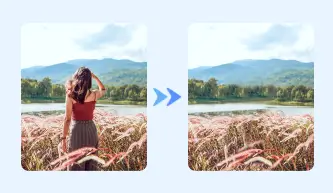



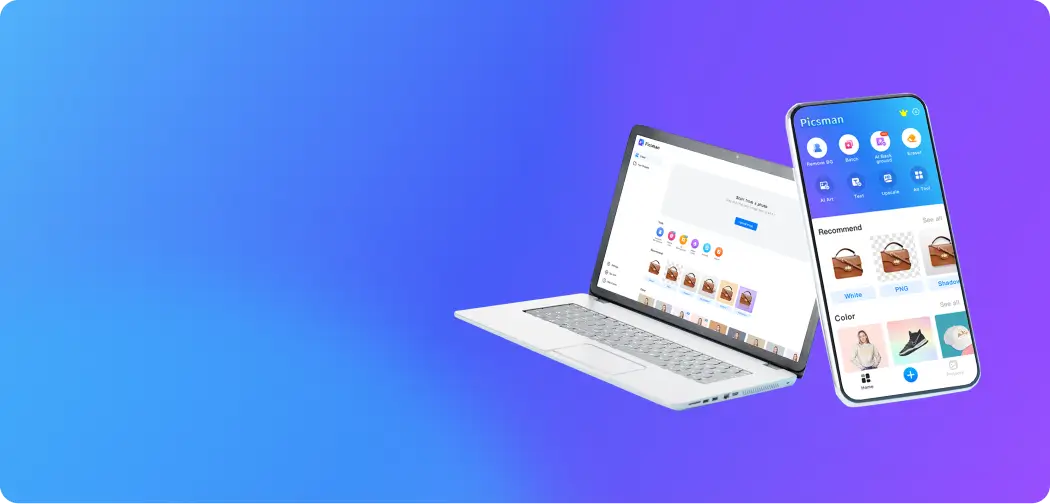

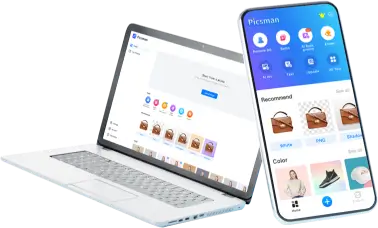
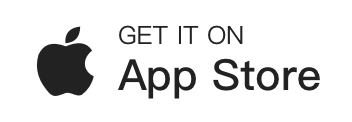



FAQs About Picsman’s photo cleaner
1.How does the AI image cleanup tool work?
2.How to use Picsman to clean up an image?
3.Is it free to cleanup my pictures with Picsman ?
4.What image formats does Picsman image cleaner support?
5.Can I clean unwanted objects from my images on phone?